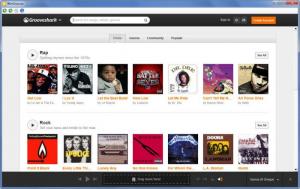WinGrooves
1.0.6.0
Size: 427 KB
Downloads: 4402
Platform: Windows (All Versions)
To access the Grooveshark online music streaming service, you must launch your web browser and sign into your Grooveshark account. Then you will be able to listen to music, connect with artists, let friends know what you’re listening to, and so on. With WinGrooves, you will enjoy the same Grooveshark experience, just that you don’t need the browser. Instead of running Grooveshark in your browser window, you can run Grooveshark in the WinGrooves desktop window.
WinGrooves will run on any Windows-powered machine that has .NET Framework 4.0 or newer on it. If your system does not have .NET Framework, it will be installed automatically on your system when you run the WinGrooves installation file, a file that is less than 1MB in file, meaning it will take but a moment to download. The nice thing about getting WinGrooves up and running is that it is a very simple process that takes little of your time.
Opening WinGrooves is just like accessing Grooveshark in your desktop – in the application’s window you will see the Grooveshark’s homepage layout. In the upper left hand side you have two navigation buttons and a button for accessing the Settings menu. In the upper right hand corner you have Grooveshark’s Sign in, Settings, and Create Account buttons.
There is no trick to using WinGrooves on your Windows-powered machine: you can use Grooveshark in the WinGrooves window just like you would in your browser window. This means you can create playlists, listen to music, connect with artists, and enjoy all the other functionality Grooveshark has to offer. The only downside during our tests was that WinGrooves was a bit sluggish; accessing Grooveshark in the browser window was a more fluent experience.
WinGrooves is a free application; you won’t have to part with any of your money to use it.
Take Grooveshark and its functionality out of the browser window by using the free WinGrooves application.
Pros
WinGrooves works with any Windows-powered machine that has .NET Framework 4.0 on it. There’s nothing complicated about the interface. WinGrooves takes Grooveshark out of the browser and puts the music streaming service on the desktop. WinGrooves is free.
Cons
WinGrooves was a bit sluggish during our tests.
WinGrooves
1.0.6.0
Download
WinGrooves Awards

WinGrooves Editor’s Review Rating
WinGrooves has been reviewed by George Norman on 11 Dec 2012. Based on the user interface, features and complexity, Findmysoft has rated WinGrooves 3 out of 5 stars, naming it Very Good